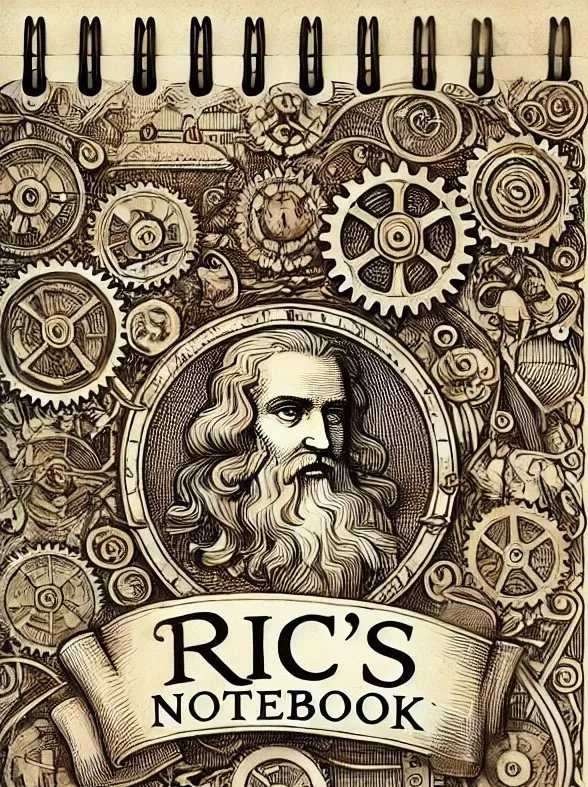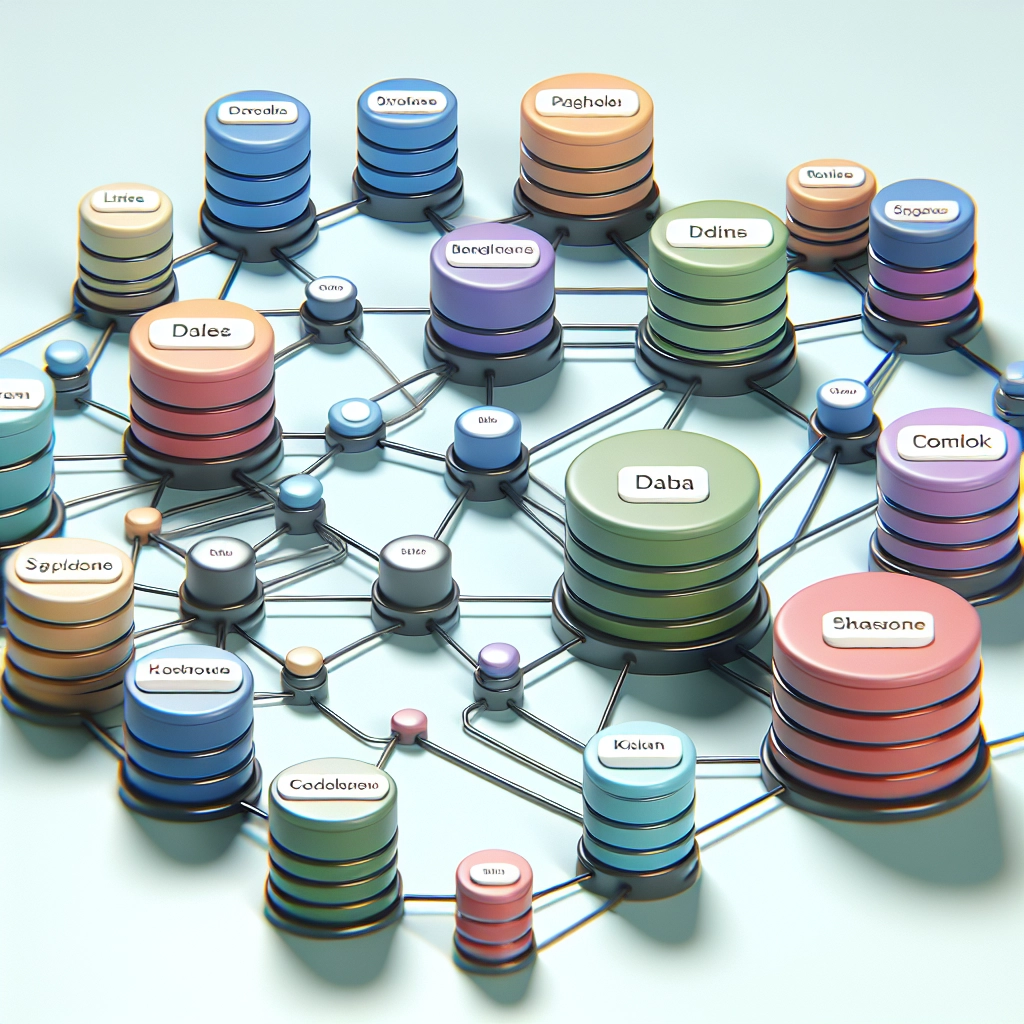
- Published on
- Authors

- Name
- ric de yuga 😄
How to Work with and Setup a MongoDB Database 🗄️💾
MongoDB is a popular NoSQL database that is known for its flexibility and scalability. It is a great choice for storing large amounts of data, and it can be used with a variety of programming languages. 💻⌨️🖱️
Here are some of the features and advantages of MongoDB:
- Flexibility: MongoDB is a document-based database, which means that data is stored in documents that are similar to JSON objects. This makes it easy to store and query data in a variety of ways.
- Scalability: MongoDB is a scalable database that can be easily expanded to handle large amounts of data.
- Performance: MongoDB is a high-performance database that can provide fast access to data.
- Security: MongoDB is a secure database that offers a variety of security features, such as authentication, authorization, and encryption.
- Community: MongoDB has a large and active community of users and developers who can provide support and help with problems.
Getting Started with MongoDB 🚀
To get started with MongoDB, you will need to install the MongoDB server on your computer. You can download the server from the MongoDB website. Once the server is installed, you can start creating databases.
Additional Tips for Working with MongoDB 📚
Use indexes to improve the performance of queries.
Use replication to keep your data safe in case of a failure.
Use backups to protect your data from accidental deletion or corruption.
Use security features to protect your data from unauthorized access.
MongoDB is a powerful and versatile database that can be used for a variety of applications. With its flexibility, scalability, performance, security, and community, MongoDB is a great choice for storing and managing data. 🗄️💾