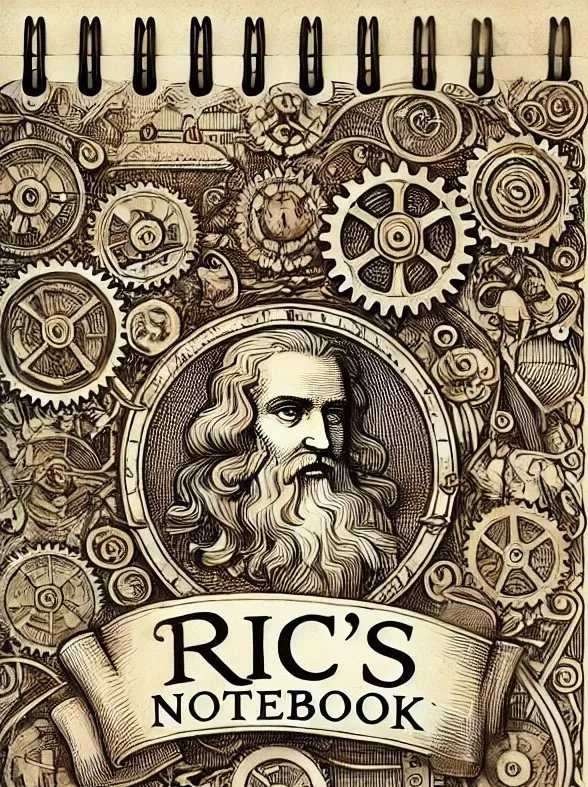- Published on
- Authors

- Name
- ric de yuga 😄
A sample post with markdown.
Inline Highlighting
Sample of inline highlighting sum = parseInt(num1) + parseInt(num2)
Markdown Features with Examples 🚀
Here are a ton of cool Markdown features and formatting that you can use to make your text more readable and visually appealing:
- Bold text:
**bold**→ bold - Italic text:
*italic*→ italic Code blocks:`code`→code- Lists:
- list item→- list item
- Links:
[Links](https://www.example.com)→ Links :
→- Tables:
| Header 1 | Header 2 |
|---|---|
| Cell 1 | Cell 2 |
Strikethrough text:~~strikethrough~~→strikethrough- Superscript text:
H^2^O→ H2O - Subscript text:
H~2~O→ H2O - Emoji:
:smile:→ 😄
You can also use Markdown to create custom formatting, such as:
Blockquotes:
> Blockquotes→ BlockquotesHorizontal rules:
---or***→Definition lists: Term : Definition
Ordered lists:
1. Ordered list item→- Ordered list item
Unordered lists:
- Unordered list item→- Unordered list item
graph TD
A[Web Application]
B[Database]
C[API]
D[Load Balancer]
A-->D
D-->B
D-->C
Markdown is a powerful tool that can be used to create formatted text that is both readable and visually appealing. By learning the basics of Markdown, you can improve the readability of your text and make it more engaging for your readers.