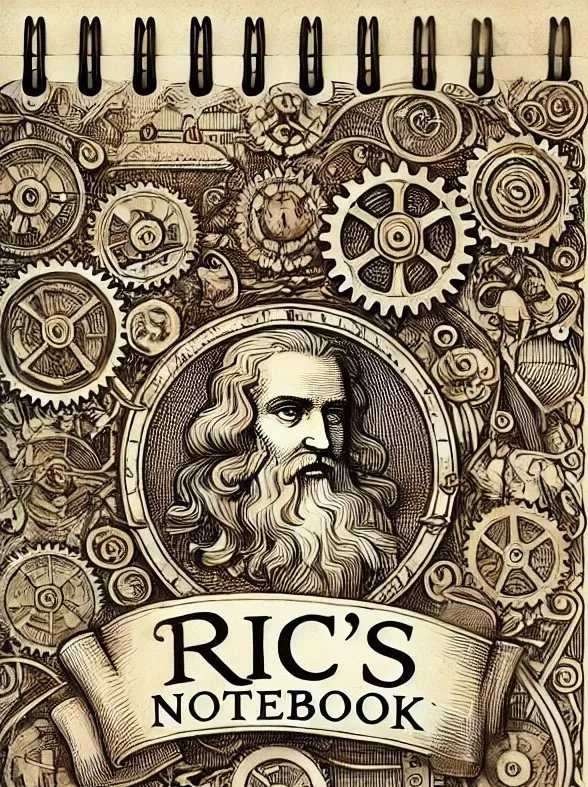- Published on
- Authors

- Name
- ric de yuga 😄
Introduction to Vercel 🚀
Vercel is a cloud platform that makes it easy to deploy and host websites and web applications. It is a serverless platform, which means that you do not need to worry about managing servers or infrastructure. Vercel also provides a number of features that make it easy to deploy and manage your websites, including:
- 📩 Automatic deployment: When you push your code to a Vercel-connected repository, Vercel will automatically deploy it to production.
- 🌍 Global edge network: Vercel's global edge network ensures that your websites are always fast and reliable, no matter where your users are located.
- ⏱️:One-click SSL: Vercel provides free SSL certificates for all of your websites.
- 🚦 Automatic scaling: Vercel automatically scales your websites up or down based on traffic.
- 💽 Caching: Vercel caches your websites to improve performance.
- 🚚 CDN: Vercel provides a CDN for your websites to improve performance.
- 📝 Logs: Vercel provides detailed logs for your websites so that you can troubleshoot problems.
- 📊 Metrics: Vercel provides metrics for your websites so that you can track performance.
- 🧑⚕️ Health checks: Vercel provides health checks for your websites so that you can be notified if they are down.
- ⚒️ Integrations: Vercel integrates with a number of other services, such as GitHub, GitLab, Bitbucket, and AWS.
:computer: Using Vercel CLI
Vercel also provides a command-line interface (CLI) that you can use to deploy and manage your websites. The Vercel CLI is available for macOS, Windows, and Linux.
To install the Vercel CLI, you can use the following command:
npm install -g vercel
Once the Vercel CLI is installed, you can use it to deploy your websites. To deploy a website, you can use the following command:
vercel
This command will deploy your website to the production environment.
You can also use the Vercel CLI to manage your websites. To list all of your websites, you can use the following command:
vercel list
To get information about a specific website, you can use the following command:
vercel info <website-name>
To update a website, you can use the following command:
vercel update <website-name>
To delete a website, you can use the following command:
vercel delete <website-name>
Conclusion
Vercel is a powerful platform that makes it easy to deploy and host websites and web applications. It is a serverless platform, which means that you do not need to worry about managing servers or infrastructure. Vercel also provides a number of features that make it easy to deploy and manage your websites, including automatic deployment, global edge network, one-click SSL, automatic scaling, caching, CDN, logs, metrics, health checks, and integrations.
If you are looking for a platform to host your websites, then Vercel is a great option. It is easy to use, affordable, and reliable.