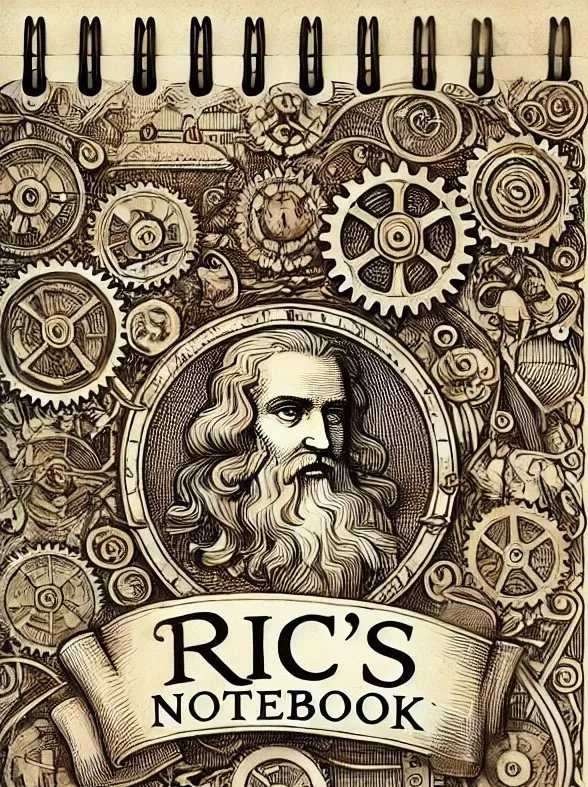- Published on
- Authors

- Name
- ric de yuga 😄
🌟 How to Write an Effective Cover Letter and Resume Using ChatGPT, BARD, and Fun Language 🎉
📝 Introduction
Are you tired of sending out countless resumes and cover letters that never get a response? 😞 Don't worry! We're here to help you stand out from the crowd with the power of ChatGPT, BARD, and some fun language to make your application shine. 🌟 In this blog post, well take you through the steps of creating an impressive cover letter and resume using these AI tools, markdown for styling, and how to export your masterpiece as a PDF.
✨ ChatGPT and BARD
- ChatGPT 🤖: A powerful language model developed by OpenAI. It can help you with content generation, question answering, and many more tasks.
- BARD 🧙♂️: A language model trained on academic texts, it specializes in generating content that's more formal and scholarly in nature.
🚀 Step 1: Craft your resume with ChatGPT's assistance
- Request resume help 📄: Ask ChatGPT to help you create a resume for your desired job by providing a prompt like, "Help me write a resume for a software engineer with 3 years of experience."
- Review and refine ✍️: Go through the generated content and customize it based on your experience, skills, and qualifications.
🎯 Step 2: Draft your cover letter using ChatGPT and BARD
- Access ChatGPT 💻: To use ChatGPT, head over to the OpenAI Playground.
- Access BARD 💻: Visit the EleutherAI GPT-Neo interface to use BARD.
- Prompt the AI 🗣️: Begin by giving ChatGPT a prompt, such as "Help me write a cover letter for a software engineering position at XYZ company." Tweak the response as needed, and feel free to switch between ChatGPT and BARD for different content styles.
🎨 Step 3: Adapting the style to cater to your field
- Identify your field's tone 🕵️: Research the standard tone and language used in your specific field by reviewing job postings, company websites, and social media profiles.
- Adjust the language 📚: Modify the content generated by ChatGPT and BARD to align with the tone of your industry, making it more or less professional as needed.
🔧 Step 4: Refine AI-generated results and adjust formality
Tweak the prompts 📝: Modify your prompts to control the formality of the AI-generated content. For a more formal output, use words like "professional" or "formal" in your prompt. For a more casual tone, use terms like "friendly" or "informal."
Examples:
- Formal: "Help me write a professional cover letter for a software engineering position at XYZ company."
- Casual: "Help me write a friendly cover letter for a software engineering position at XYZ company."
Iterate and refine 🔄: Experiment with different prompt variations and review the generated content. Make any necessary adjustments to achieve your desired level of formality.
Blend AI models 🤖: Switch between ChatGPT and BARD to create content with varying levels of formality. Use BARD for a more academic and formal tone, while ChatGPT can help generate more casual and conversational content.
🖌️ Step 5: Style your documents with Markdown
- Learn Markdown basics 📚: Familiarize yourself with Markdown by checking out this Markdown Guide.
- Style your content 🎨: Apply Markdown formatting to your cover letter and resume, such as using
#,##, and###for headings,*or-for lists, and**for bold text.
📤 Step 6: Export Markdown to PDF
- Choose a converter 🔄: Pick a Markdown to PDF converter, like Typora
- Export your formatted documents 📄: Use the converter to export your cover letter and resume as PDFs.
- Upload your documents 📤: Upload your cover letter and resume to your job application portal of choice.
📝 Conclusion
Dont miss out of a job oppurtunity because youre too lazy to update resume or write a coverletter. Use ChatGPT and BARD to create a cover letter and resume that will help you stand out from the crowd. 🌟