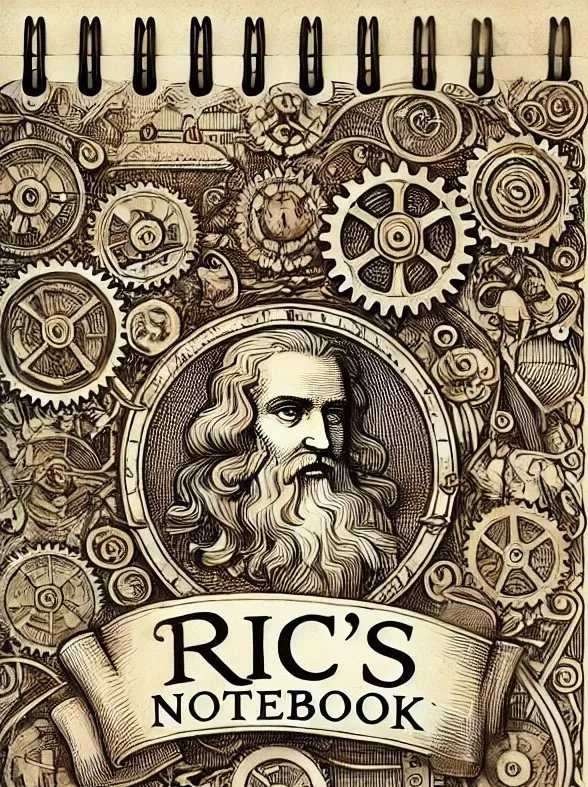- Published on
- Authors

- Name
- ric de yuga 😄
🎶 Integrate Spotify Profile Data: A Web API Guide
Integrating Spotify into your web application is a powerful way to showcase user preferences, display songs, and playlists. Leveraging the Spotify Web API provides easy access to a trove of Spotify content, from songs and albums to user data. This guide will walk you through a simple client-side integration.
🚀 Prerequisites
Before delving into the details, ensure you have:
- Node.js LTS environment or later.
- npm version 7 or later.
- An active Spotify account.
🛠 Setting up your Spotify Developer Account
- Navigate to the Spotify Developer Dashboard.
- Complete your account setup by accepting the latest Developer Terms of Service.
📝 Registering a New Spotify App
To access the Spotify Web API, you must first register your app. This registration process provides you with credentials essential for API calls.
- Register a new app.
- Jot down your
client_id.
🎨 Building the Application
Setting up the project
This guide utilizes Vite for serving our app:
npm create vite@latest spotify-profile-demo -- --template vanilla-ts
cd spotify-profile-demo
npm install
npm run dev
Note: Make sure to choose the right code snippets for either TypeScript or JavaScript.
Structuring the User Interface
Replace the content of your index.html file with the following:
<!DOCTYPE html>
<html lang="en">
<head>
<meta charset="utf-8" />
<title>My Spotify Profile</title>
<script src="src/script.ts" type="module"></script>
</head>
<body>
<h1>Display your Spotify profile data</h1>
<section id="profile">
<h2>Logged in as <span id="displayName"></span></h2>
<span id="avatar"></span>
<ul>
<li>User ID: <span id="id"></span></li>
<li>Email: <span id="email"></span></li>
<li>Spotify URI: <a id="uri" href="#"></a></li>
<li>Link: <a id="url" href="#"></a></li>
<li>Profile Image: <span id="imgUrl"></span></li>
</ul>
</section>
</body>
</html>
Implementing API Calls
Your app should:
- Redirect users for Spotify authorization.
- On successful authorization, fetch the user's Spotify profile data.
- Display this data on the UI.
For a full step-by-step breakdown, follow the snippets and instructions provided in the docs.
🖼 Embedding a Spotify Playlist
Enhance your web application by embedding a Spotify playlist:
<iframe
style="border-radius:12px"
src="https://open.spotify.com/embed/playlist/45HlYPxbiLnoXh1hScMqI6?utm_source=generator&theme=0"
width="100%"
height="152"
frameborder="0"
allowfullscreen=""
allow="autoplay; clipboard-write; encrypted-media; fullscreen; picture-in-picture"
loading="lazy"
></iframe>
🎉 Wrapping Up
Now, you have an application that not only showcases Spotify user data but also embeds a lively playlist. Keep exploring the Spotify Web API for more features and possibilities!