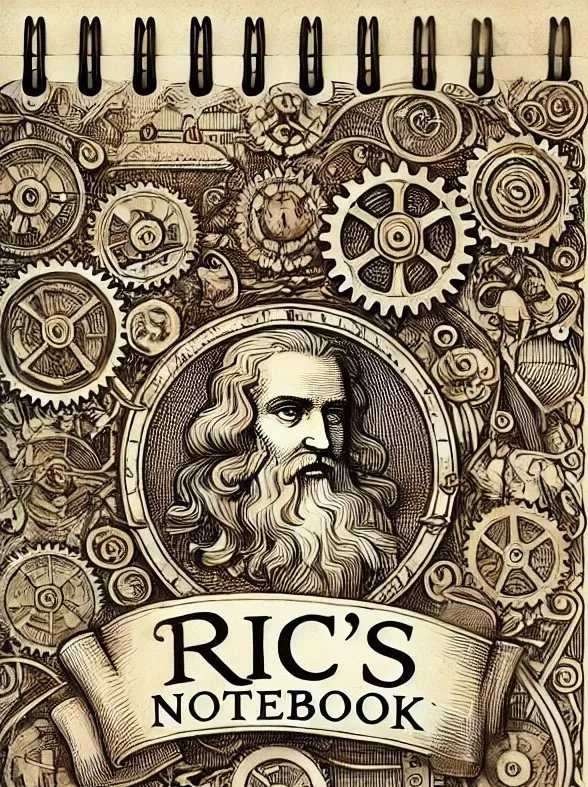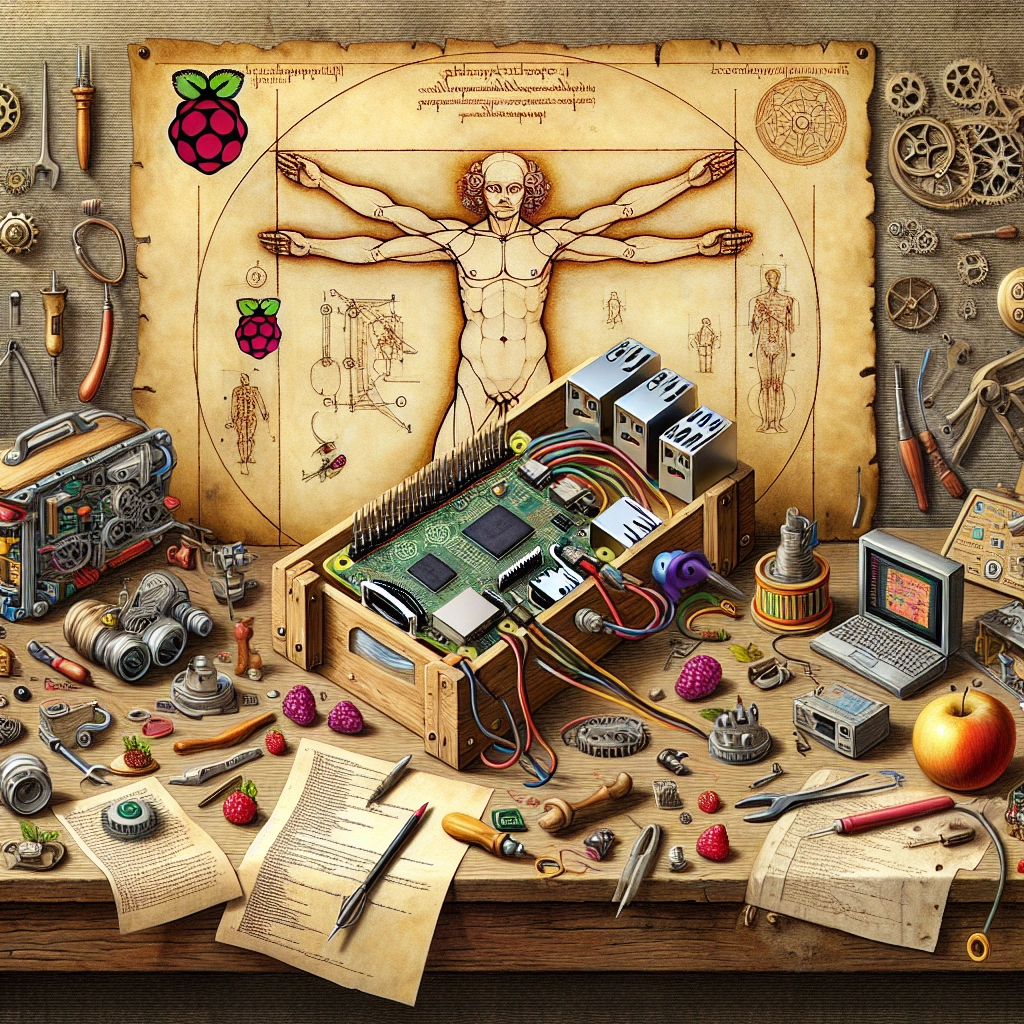
- Published on
- Authors

- Name
- ric de yuga 😄
How to Set Up a Raspberry Pi 📚
Here is a step-by-step process on how to set up a Raspberry Pi:
1. Gather your materials 📦
You will need the following materials to set up your Raspberry Pi:
| Material | Description |
|---|---|
| A Raspberry Pi | The main device |
| A power supply | To power the Raspberry Pi |
| A micro SD card | For storing the operating system |
| A computer with an SD card reader | To write the OS to the SD card |
| A monitor or TV with an HDMI input | For displaying the output |
| A keyboard and mouse | To interact with the Raspberry Pi |
2. Download the Raspbian operating system 💾
Raspbian is the most popular operating system for the Raspberry Pi. You can download it from the Raspberry Pi website.
3. Write the Raspbian operating system to the SD card 🖊️
You can use a variety of tools to write the Raspbian operating system to the SD card. One popular tool is Etcher.
4. Insert the SD card into the Raspberry Pi 🎴
Once the Raspbian operating system has been written to the SD card, insert it into the Raspberry Pi.
5. Connect the Raspberry Pi to a monitor or TV 🖥️
Use an HDMI cable to connect the Raspberry Pi to a monitor or TV.
6. Connect the Raspberry Pi to a power supply 🔌
Use the power supply that came with the Raspberry Pi to connect it to a power outlet.
7. Turn on the Raspberry Pi 🔛
There is a power button on the Raspberry Pi. Press it to turn on the Raspberry Pi.
8. Follow the on-screen instructions 📋
The Raspberry Pi will boot up and display a series of on-screen instructions. Follow these instructions to complete the setup process.
9. Install additional software 🛠️
There are a variety of additional software packages that you can install on the Raspberry Pi. You can install these packages using the Raspbian Package Manager (RPi-P).
10. Start using your Raspberry Pi! 🎉
Once the Raspberry Pi is set up, you can start using it for a variety of projects. Some popular projects include:
- Setting up a home media center 🎬
- Building a robot 🤖
- Creating a game 🎮
- Learning about computer science 💻
The Raspberry Pi is a powerful little computer that can be used for a variety of projects. With a little imagination, you can use the Raspberry Pi to create anything you can imagine. Happy tinkering! 🚀😄