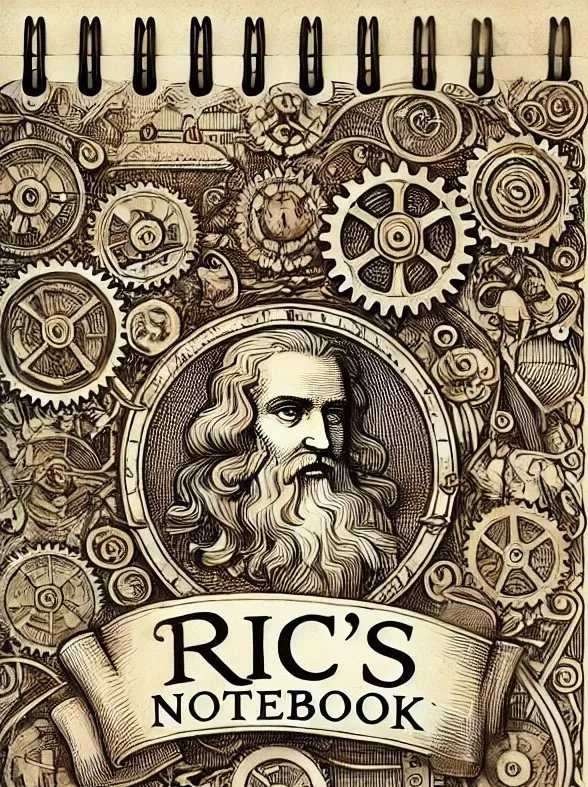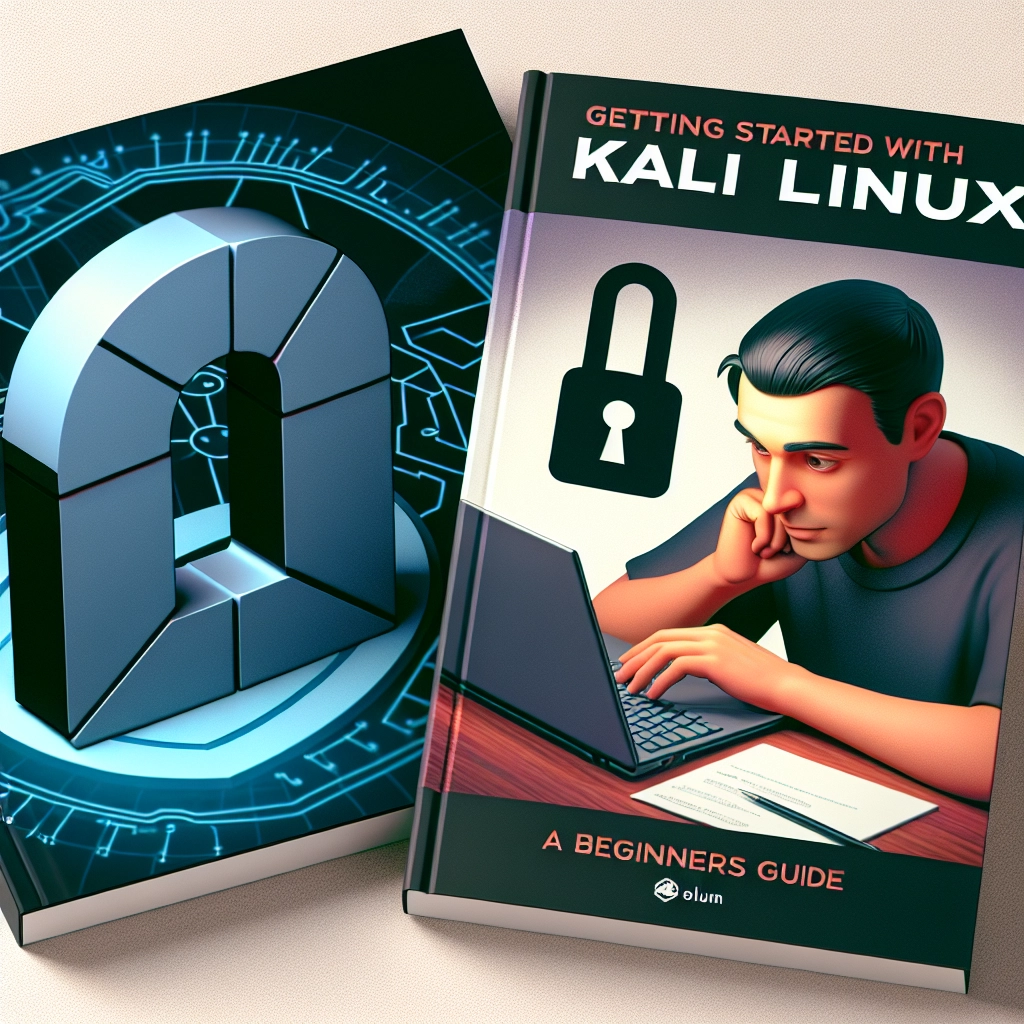
- Published on
- Authors

- Name
- ric de yuga 😄
What is Kali Linux? 🐉
Kali Linux is a Debian-based Linux distribution designed for penetration testing and security auditing. It is a powerful tool that can be used to find and exploit vulnerabilities in computer systems. Kali Linux comes with a wide range of tools and utilities that can be used for a variety of security-related tasks.
How to install Kali Linux 💿
Kali Linux can be installed on a variety of hardware platforms, including computers, servers, and mobile devices. To install Kali Linux, follow these steps:
- Download the installation image from the official Kali Linux website.
- Verify the integrity of the downloaded image using the provided SHA256 checksum.
- Burn the image to a USB drive or DVD using a tool like Etcher or Rufus.
- Boot your computer from the USB drive or DVD to start the installation process.
- Follow the on-screen instructions to complete the installation.
How to use Kali Linux 🔧
Once Kali Linux is installed, you can start using it to perform security-related tasks. Kali Linux comes with a wide range of tools and utilities that can be used for a variety of tasks, such as:
- Finding and exploiting vulnerabilities in computer systems 🔍
- Analyzing network traffic 🌐
- Examining file systems 📁
- Recovering deleted data ♻️
- Forging digital certificates 📜
- Creating and using virtual machines 💻
How to set up Kali Linux ⚙️
Once you have installed Kali Linux, you will need to configure it to meet your needs. Here are some basic setup steps:
- Update the system: Run
sudo apt updateandsudo apt upgradeto ensure your system is up to date. - Configure the network settings: Set up your network connection and configure proxy settings if necessary.
- Customize the environment: Adjust the desktop environment, themes, and other settings to your liking.
- Install additional tools: Use
aptorapt-getto install any additional tools you may need. - Secure your system: Change the default password, enable disk encryption, and configure a firewall.
Kali Linux Tools 🛠️
Kali Linux comes with a vast array of tools for various security tasks. Here's an extensive table showcasing some of the most popular tools:
| Tool | Description |
|---|---|
| Aircrack-ng | Wireless network cracking tool for 802.11a/b/g/n networks. Used for cracking WEP and WPA/WPA2-PSK keys. |
| Armitage | Graphical cyber attack management tool for the Metasploit Framework. Visualizes targets and recommends exploits. |
| Burp Suite | Integrated platform for web application security testing. Includes tools for mapping attack surface, analyzing requests, finding vulnerabilities, and exploiting them. |
| Crackmapexec | Swiss army knife for pentesting networks. Provides a number of methods for enumerating and gaining access to systems. |
| Hydra | Very fast network logon cracker supporting many protocols like telnet, ftp, http, https, smb, and more. Performs rapid dictionary attacks against login pages. |
| John the Ripper | Password cracking tool that supports hundreds of hash and cipher types. Useful for cracking password databases and archives. |
| Metasploit Framework | Powerful exploit development and execution framework. Provides a large database of vetted exploits and payloads for various platforms. |
| Nmap | Network discovery and security auditing tool. Useful for scanning networks, ports, services, operating systems and more. Extensible with scripts. |
| Ntowebp | High-speed web-based traffic analysis and flow collection tool. Useful for network monitoring and detecting anomalies. |
| Owasp Zap | Integrated penetration testing tool for finding vulnerabilities in web applications. Intercepting proxy allows inspection and modification of traffic. |
| Responder | LLMNR, NBT-NS and MDNS poisoner. Useful for capturing NTLMv1/v2 hashes on a network without needing to modify victim host file. |
| Sqlmap | Automatic SQL injection tool. Detects and exploits SQL injection flaws to take over database servers. |
| Hashcat | Advanced password recovery tool. Supports a wide variety of hashing algorithms and is highly optimized for speed using GPU acceleration. |
| Wifite | Automated wireless attack tool. Useful for auditing wireless networks by cracking WEP, WPA, and WPS keys. |
| WireShark | Network protocol analyzer. Allows inspection of traffic at a microscopic level. Useful for network troubleshooting, analysis, and security audits. |
| Wpscan | Black box WordPress vulnerability scanner. Useful for identifying security issues and misconfigurations in WordPress sites. |
| Airgeddon | Multi-use bash script for auditing wireless networks. Useful for cracking WEP, WPA, and WPS keys and creating evil twin attacks. |
| Apktool | Tool for reverse engineering Android APK files. Allows decoding and rebuilding of Android binaries. |
| Beef | Browser Exploitation Framework. Useful for creating client-side browser-based exploits and hooking browser sessions. |
| Commix | Automated tool for testing and exploiting command injection vulnerabilities in web applications and servers. |
| Dnsenum | Perl script for enumerating DNS information on a domain, including subdomains, IP addresses, and more. |
| Dnsrecon | Python script for conducting DNS reconnaissance, including zone transfers, SRV record enumeration, and more. |
| Empire | PowerShell and Python post-exploitation framework. Allows deployment of agents on compromised systems for further attack and lateral movement. |
| Ettercap | Comprehensive suite for man-in-the-middle attacks. Supports ARP poisoning, DNS spoofing, and more for sniffing network traffic. |
| Gobuster | Tool for brute-forcing URIs, DNS subdomains, and virtual host names. Useful for discovering hidden pages and assets. |
| Impacket | Collection of Python classes for working with network protocols. Useful for low-level programmatic network tasks. |
| Maltego | Open source intelligence and graphical link analysis tool. Useful for gathering and visualizing information about systems and organizations. |
| Mimikatz | Versatile tool for extracting plaintexts passwords, hash, PIN code and kerberos tickets from memory. |
| Nikto | Web server scanner which performs comprehensive tests against web servers for multiple items. |
| Powersploit | Collection of PowerShell modules for penetration testing and post-exploitation. |
| Recon-ng | Web reconnaissance framework with independent modules for discovery and interaction with targets. |
| Searchsploit | Command line search tool for Exploit-DB that allows search and display of vulnerability information and exploits. |
| Smbmap | Handy SMB enumeration tool. Allows enumeration of shares, permissions, listing contents, and uploading and downloading files. |
| Theharvester | Tool for gathering subdomain names, e-mail addresses, virtual hosts, open ports/ banners, and employee names from different public sources. |
| Weevely | Weaponized web shell. Provides an encrypted shell-like connection with extra functionalities like a virtual file system and an upload module. |
Kali Linux resources 📚
There are a number of resources available to help you learn how to use and set up Kali Linux:
- Official Kali Linux Documentation: https://www.kali.org/docs/
- Kali Linux Tools Listing: https://tools.kali.org/tools-listing
- Offensive Security Training: https://www.offensive-security.com/courses-and-certifications/
- Kali Linux Forums: https://forums.kali.org/
- Kali Linux Subreddit: https://www.reddit.com/r/Kalilinux/
Conclusion 🎉
Kali Linux is a powerful tool that can be used for a variety of security-related tasks. With its extensive collection of tools and resources, it provides a comprehensive platform for penetration testing and security auditing. If you are interested in learning more about Kali Linux, I encourage you to explore the resources mentioned above and dive into the world of ethical hacking. Happy hacking! 🚀😄